Thank you for stopping by my blog. This is my first dip into the blogging trench, started out of my curiosity to know what actually is a blog. I try to put here my readings from various sources; books, blogs, sites. I also grab stuff from here & there and try to showcase it in my own style here. If you'd like my scribblings, please subscribe to my full text RSS feeds.
Currently I am experimenting a few new features on my blog, like Peekaboo and Post Summary; the reason for the slight distortion you see. I am hoping to frame up these soon, please bear with me!
The following is a general overview of the VISA INTERVIEW APPOINTMENT BOOKING SYSTEM available (for Indian residents) on VFS Global website.
The information provided below is an example of how to utilize the online appointment booking system and is in context to a H1B applicant.
Before proceeding with the online application system, you will need to keep these documents handy:
1. Passport
2. HDFC Bank Receipt
3. Details of your Employment
4. Details of your Academics
5. Email ID
Firstly, log onto the VFS website. The VFS home page looks like this.
Clicking on the 'Apply For a Non-immigrant Visa' link available in the menu bar of the page redirects you to the 'How To Pay Your Fees' page. This page is just a reminder of the prescribed HDFC payment. This fee includes both Application Fee and VFS Service Charge (more info on visa fee). Assuming that you have already paid the prescribed fee at your nearest HDFC bank, we shall proceed further by clicking the Continue button.
This page bifercates normal applicants from those having a BEP UserID. Selecting the No radio will automatically redirect you to the core functions of the online appointment booking system.
The 3 links that are available for an applicant to start off are:
First time users need to select the CREATE A NEW APPLICATION link and proceed further with the onscreen instructions. You will land on a page that prompts you to keep the above mentioned documents handy. Review the items, select the I Agree radio and click the Continue button.
On this page, please provide the appropriate details as required and Continue.
You will now be shown the rough estimate of available dates for the interview at a corresponding consulate based on your state of residence (provided in the previous page). These dates are just for your information and are not availabe for selection. Simply press the Continue button and proceed further.
FYI, there are 4 US Consular Districts in India. The US Consular Districts and their respective websites are listed below:

After this, you will have to fill out a series of online forms that you need to carry along with you to the consulate at the time of the interview. So please consider paramount care while filling these forms and avoid any kind of mistake(s) in your applications. These forms can decide your fate.
DOCUMENTS TO BE FILLED FOR H1B APPLICANT
----------------------------------------------------
- DS 156 (Click here for a sample form)
- DS 157 (Click here for a sample form)
- PETITION DETAILS (Could not get a sample form). FYI, the fields in this form are:
- Petition Number (Same as File number)
- Petitioner Name
- Petition Expiry Date
- Petition Number (Same as File number)
Once all the forms are duly filled, you will be redirected to the page showing available dates at the consulate. The preferred consulate is decided by VFS basing on the current residence address provided by you in the course of filling the application forms. If your place of residence falls under two consulates, the dates availabe at both the consulates will be shown. You can select a date at a consulate of your choice.
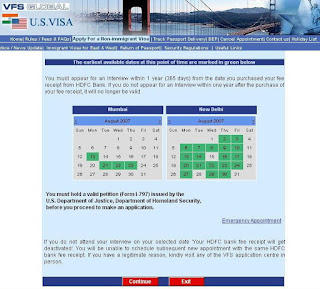
REMEMBER: ONCE A DATE IS SELECTED FOR THE VISA APPOINTMENT, YOU CANNOT RESCHEDULE IT. The US Embassy has withdrwan this facility from July 16, 2007. If at all there is a need to postpone/prepone, the applicant has to cancel the current appointment and fresh a book appointment. Please refer the News Update Section of this website for the latest happenings. So please decide carefully and select a date of your choice from the available dates and proceed. After this, you will need to confirm your selection in the next page. Once you are done, you will be shown a page with the selected details. You have an option of downloading your filled forms and the appointment confirmation. Else you can enter your email address in the box below to which the download link will be emailed. Done.
Make sure you turn up well before time to the consulate on the selected date. And carry along all the documents in original plus 2-3 copies each. You will also need to strictly follow the rules and regulations at the consulate.
If for any reason, the online application process could not be completed, the applicant has an option to save the work (filled forms) to continue working later. These saved applications can be retrieved later using the MODIFY/RETRIEVE APPLICATION link.
The applicant can retrive the confirmed appointment details via the DOWNLOAD DETAILS OF A CONFIRMED APPOINTMENT link.



Unknown said...
good one!
thnx fr the errorless information!
31 December, 2008
Anonymous said...
I found a website which is a better source to provide better services about the green Card process in US. It helps the people to get green card in easy and short time.
07 August, 2009
Arjun said...
Online appointment will show instant updates on your calendar and you will be able to log in from your home to see your schedule. Although you cannot work 24/7, your online appointment software sure can.
10 September, 2009